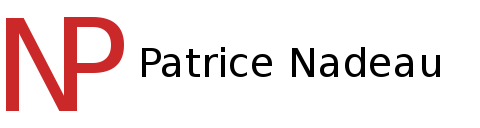8 » Historique » Version 20
Patrice Nadeau, 2016-01-17 10:08
| 1 | 1 | Patrice Nadeau | h1. Drupal 8 |
|---|---|---|---|
| 2 | 2 | Patrice Nadeau | |
| 3 | 4 | Patrice Nadeau | > openSUSE Leap 42.1 |
| 4 | |||
| 5 | 7 | Patrice Nadeau | h2. Pre-requis |
| 6 | |||
| 7 | 18 | Patrice Nadeau | h3. Module facultatif |
| 8 | 1 | Patrice Nadeau | |
| 9 | 18 | Patrice Nadeau | Modules PHP facultatifs : |
| 10 | * PHP OPcache |
||
| 11 | * cURl : pour le module Drupal _Aggregator_ |
||
| 12 | 1 | Patrice Nadeau | |
| 13 | 11 | Patrice Nadeau | Installation |
| 14 | <pre><code class="bash"> |
||
| 15 | 18 | Patrice Nadeau | zypper install php5-opcache php5-curl |
| 16 | 11 | Patrice Nadeau | </code></pre> |
| 17 | |||
| 18 | Ajouter dans le fichier _/etc/php/apache2/php.ini_ |
||
| 19 | <pre><code class="php"> |
||
| 20 | extension=opcache.so |
||
| 21 | </code></pre> |
||
| 22 | |||
| 23 | Relire la configuration Apache |
||
| 24 | <pre><code class="bash"> |
||
| 25 | systemctl reload apache2.service |
||
| 26 | </code></pre> |
||
| 27 | |||
| 28 | 7 | Patrice Nadeau | h3. MySQL/MariaDB |
| 29 | |||
| 30 | 8 | Patrice Nadeau | Choisir et noter les 3 items suivants : |
| 31 | * _drupal_db_ : nom voulu de la base de donnés de Drupal |
||
| 32 | * _drupal_user_ : nom voulu pour l’usager MySQL |
||
| 33 | * _drupal_password_ : mot de passe voulu pour l’usager MySQL |
||
| 34 | |||
| 35 | À partir du serveur : |
||
| 36 | > root est l’usager « root » de MySQL |
||
| 37 | |||
| 38 | <pre><code class="bash"> |
||
| 39 | mysql -u root -p |
||
| 40 | </code></pre> |
||
| 41 | |||
| 42 | Inscrire les commandes SQL suivantes : |
||
| 43 | <pre><code class="sql"> |
||
| 44 | create database drupal_db character set utf8; |
||
| 45 | GRANT SELECT, INSERT, UPDATE, DELETE, CREATE, DROP, INDEX, ALTER, LOCK TABLES, CREATE TEMPORARY TABLES ON drupal_db.* TO 'drupal_user'@'localhost' IDENTIFIED BY 'drupal_password'; |
||
| 46 | COMMIT; |
||
| 47 | quit; |
||
| 48 | </code></pre> |
||
| 49 | |||
| 50 | 7 | Patrice Nadeau | h3. Apache |
| 51 | |||
| 52 | 5 | Patrice Nadeau | _/etc/apache2/vhosts.d/vhost.conf_ |
| 53 | <pre><code class="bash"> |
||
| 54 | <VirtualHost *:80> |
||
| 55 | # Servername www.toto.com |
||
| 56 | DocumentRoot /srv/www/htdocs/drupal2 |
||
| 57 | ServerAdmin toto@toto.com |
||
| 58 | <Directory "/srv/www/htdocs/drupal2"> |
||
| 59 | Options Indexes ExecCGI FollowSymLinks |
||
| 60 | AllowOverride All |
||
| 61 | Require all granted |
||
| 62 | </Directory> |
||
| 63 | </VirtualHost> |
||
| 64 | |||
| 65 | </code></pre> |
||
| 66 | |||
| 67 | 3 | Patrice Nadeau | h2. Installation |
| 68 | 2 | Patrice Nadeau | |
| 69 | https://www.drupal.org/upgrade/migrate |
||
| 70 | 1 | Patrice Nadeau | |
| 71 | 12 | Patrice Nadeau | Sur le serveur : |
| 72 | 2 | Patrice Nadeau | <pre><code class="bash"> |
| 73 | 1 | Patrice Nadeau | # Téléchargement |
| 74 | 2 | Patrice Nadeau | cd /srv/www/htdocs |
| 75 | wget http://ftp.drupal.org/files/projects/drupal-8.0.2.tar.gz |
||
| 76 | tar -xvf drupal-8.0.2.tar.gz |
||
| 77 | mv drupal-8.0.2 drupal2 |
||
| 78 | 12 | Patrice Nadeau | # Changement de la sécurité |
| 79 | 2 | Patrice Nadeau | chown wwwrun:www -R drupal2 |
| 80 | </code></pre> |
||
| 81 | 1 | Patrice Nadeau | |
| 82 | À partir d'un navigateur internet, allez au http://serveur.tld/drupal2 |
||
| 83 | 13 | Patrice Nadeau | |
| 84 | 14 | Patrice Nadeau | h2. Mise à niveau d'une version précédente (7.x) |
| 85 | 13 | Patrice Nadeau | |
| 86 | 15 | Patrice Nadeau | > Une nouvelle installation de Drupal 8 doit être faite et ensuite une migration vers le nouveau site seras effectué. https://www.drupal.org/node/2257723 |
| 87 | 1 | Patrice Nadeau | |
| 88 | 15 | Patrice Nadeau | Une fois l'installation de base faite, Installer le module _Migrate Upgrade_ |
| 89 | <pre><code class="bash"> |
||
| 90 | 16 | Patrice Nadeau | cd /srv/www/htdocs/drupal2/modules |
| 91 | 1 | Patrice Nadeau | wget https://ftp.drupal.org/files/projects/migrate_upgrade-8.x-1.x-dev.tar.gz |
| 92 | 16 | Patrice Nadeau | tar -xvf migrate_upgrade-8.x-1.x-dev.tar.gz |
| 93 | rm migrate_upgrade-8.x-1.x-dev.tar.gz |
||
| 94 | 15 | Patrice Nadeau | </code></pre> |
| 95 | 17 | Patrice Nadeau | |
| 96 | Dans la page d'administration de Drupal, activer le module. |
||
| 97 | 19 | Patrice Nadeau | |
| 98 | h2. Sécurisation |
||
| 99 | |||
| 100 | h3. Trusted Host Settings |
||
| 101 | |||
| 102 | 20 | Patrice Nadeau | Modifier le fichier _sites/default/settings.php_, à partir des exemples de la section *trusted_host_patterns*. |